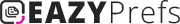#
🧩 Pref Wrappers
Pref Wrappers are auto-generated static classes that make it easy to access your PlayerPrefs and EditorPrefs from anywhere in your code — with full type safety, no manual instantiation, and clear autocomplete support.
They act as a clean, centralized interface for your pref types, if you like to use Static access. In many ways, they’re a smarter, extensible replacement for Unity’s built-in PlayerPrefs and EditorPrefs classes.
Pref Wrappers include all built-in pref types, as well as any custom pref types you’ve defined. Just regenerate the wrappers anytime you add or modify custom types.
#
⏰ When to Use Them
Use Pref Wrappers when:
- You want quick and easy access to your prefs
- You prefer a static, centralized API over managing pref instances
- You want to avoid creating new pref instances repeatedly in your code
Read more about the differences between Static and Instance-based access:
#
🔄 How to Generate
You can generate or regenerate wrappers directly from the EazyPrefs Editor:
- Open the EazyPrefs Window
- Navigate to the Settings tab and find the Pref Wrappers section
- Click the
Regeneratebutton
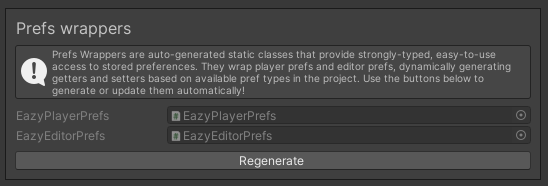
This process will:
- Detect all built-in and custom pref types
- Generate strongly-typed getter and setter methods for all pref types
- Create or update the
EazyPlayerPrefsandEazyEditorPrefsclasses
Be sure to regenerate wrappers whenever you add new pref types or modify existing ones to ensure everything stays in sync.
#
✅ Best Practices
- Regenerate wrappers whenever you add, rename, or change the type of a pref
- Treat wrappers as auto-generated files — don’t manually edit them
- If you’re using version control, consider committing the generated wrapper files so they’re shared across your team
- You can continue to use instance-based or custom-pref access alongside wrappers — they don’t conflict
#
📁 Where Are They Generated?
By default, wrappers are saved to:
Assets/Resources/EazyPrefsIf you move the files elsewhere, EazyPrefs will remember the location and regenerate them into the same folder next time.